Field Service Management Software
Deliver service that keeps customers coming back.

Deliver service that keeps customers coming back.


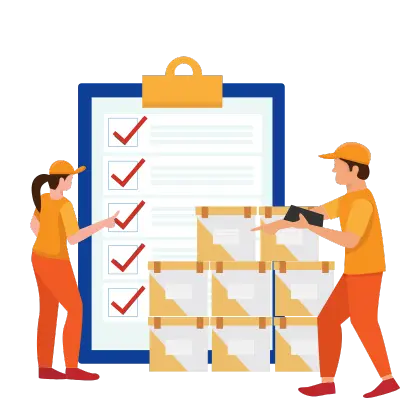
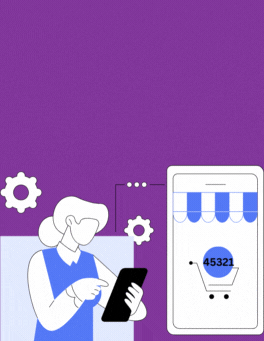
For each request, the system creates a distinct service order number.
The created service order number and the approximate time of service are sent to the customer right away.
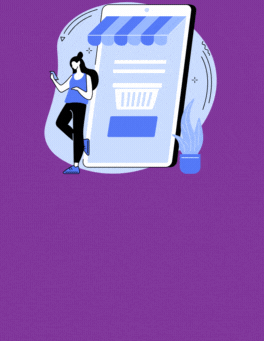
For each request, the system creates a distinct service order number.

The created service order number and the approximate time of service are sent to the customer right away.


Based on equipment availability and client preferences, the system schedules routine maintenance or emergency repairs and assigns a field engineer accordingly. The field engineer is promptly notified of their assignment.
All service orders are managed by the central service center, which oversees the assignment of field engineers, scheduling, and equipment inventory.
Field engineers are deployed based on their qualifications and the service order's location. Alerts with order information are sent to the assigned field engineers.
A field engineer performs the service and updates the CRM app's status. They can also report reasons for any unfinished services.
If a service is not completed, the system can reschedule or transfer the service to another qualified field engineer. Notifications of the changes are sent to both the customer and the field engineer.
Once the service is successfully completed, the field engineer updates the CRM. The completion is communicated to the customer, along with any relevant service reports.
Customers receive a feedback form to rate the service and provide comments. The CRM tracks this feedback for analysis and continuous improvement.
Get free demo of these Apps and CRM, Call us now
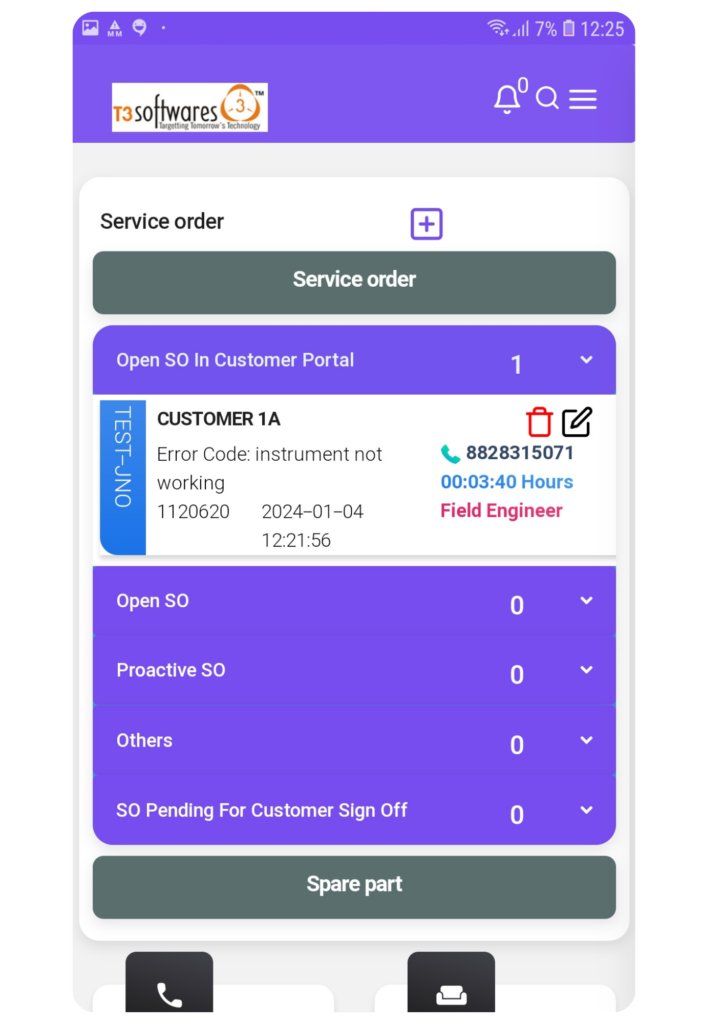
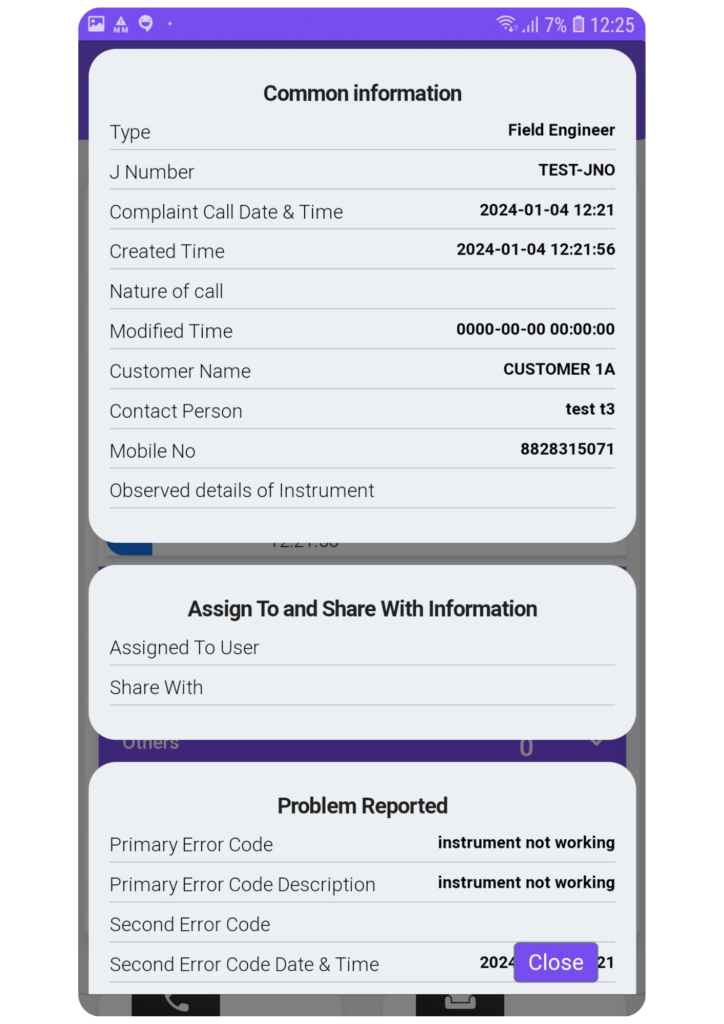
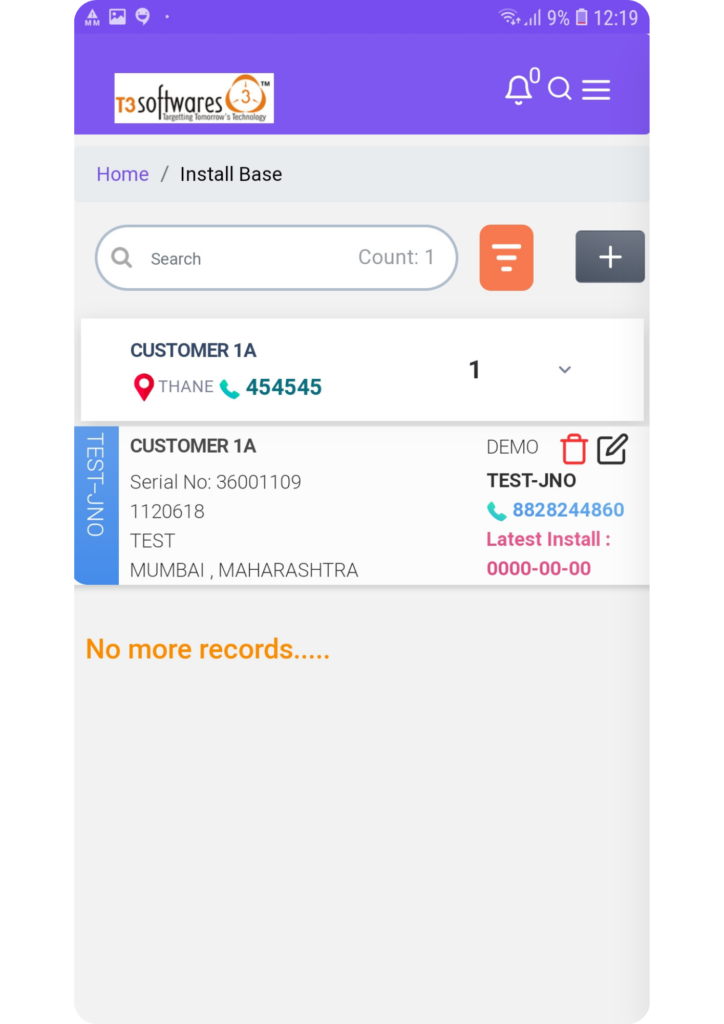
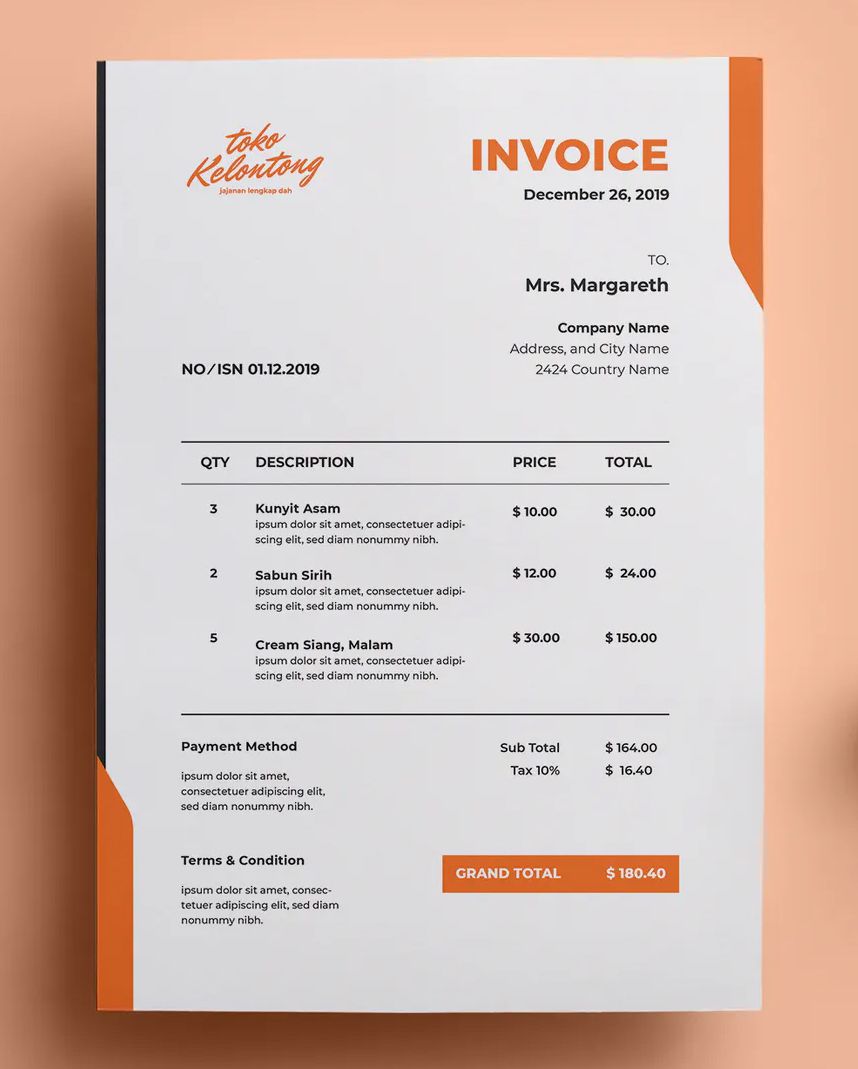

When appropriate (for instance, for non-AMC services), the CRM creates an invoice for the client.
The CRM can be used to process payments.
In the CRM, the service order has been closed.
Through the CRM, customers can access their service history.
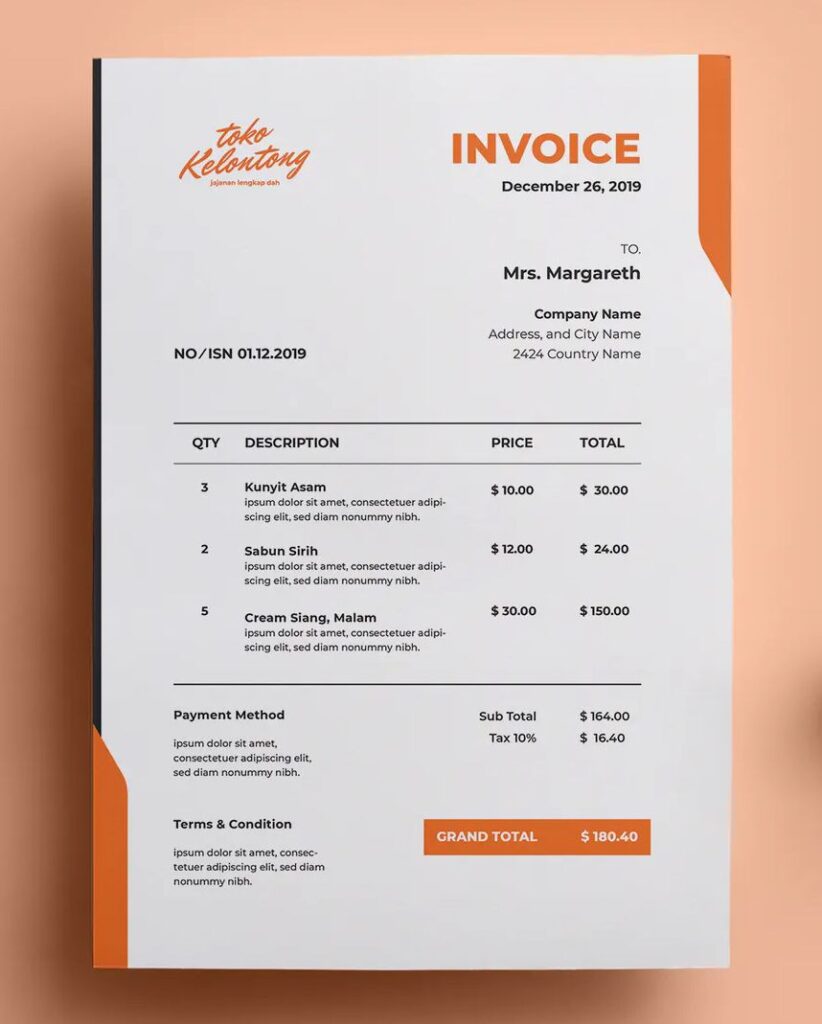

When appropriate (for instance, for non-AMC services), the CRM creates an invoice for the client. The CRM can be used to process payments.
In the CRM, the service order has been closed.Through the CRM, customers can access their service history.
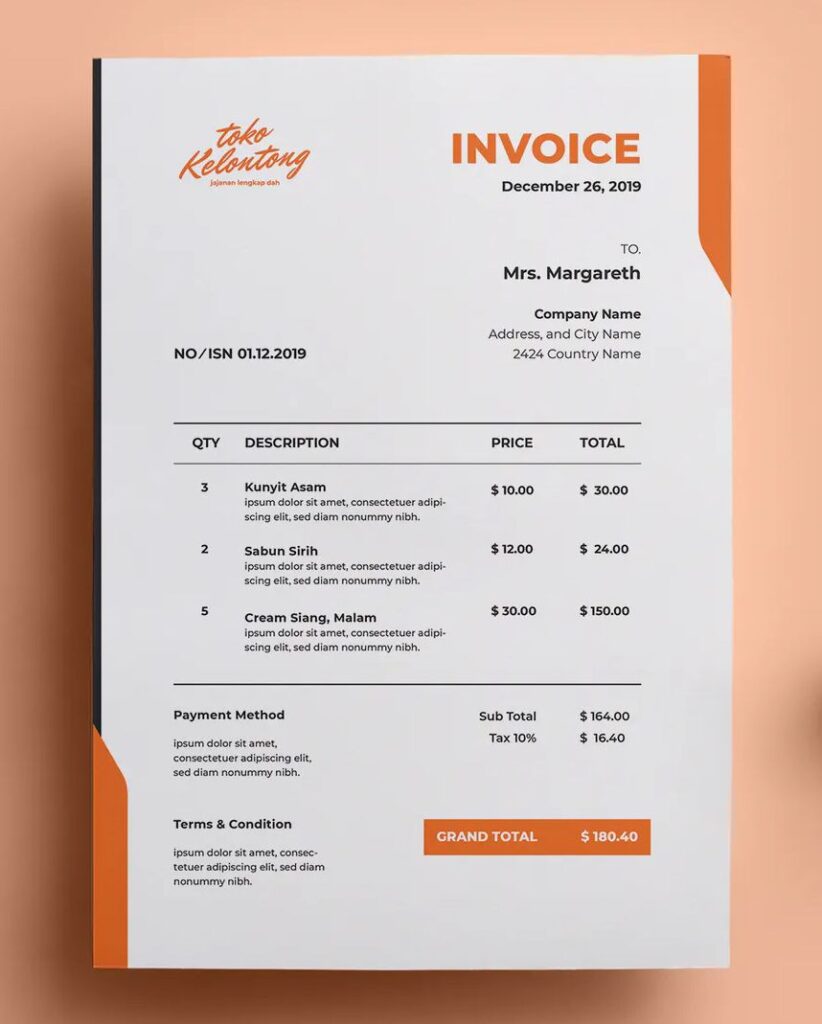
In the CRM, the service order has been closed.
Through the CRM, customers can access their service history.

When appropriate (for instance, for non-AMC services), the CRM creates an invoice for the client.
The CRM can be used to process payments.
Schedule Personalized FREE Demo For You Today!